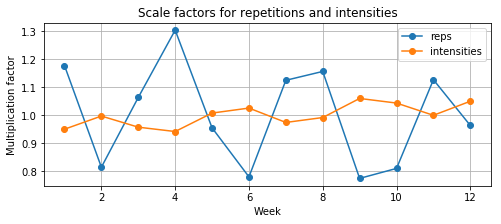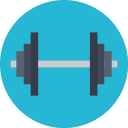Advanced usage¶
This tutorial was written using a Jupyter Notebook.
Start by importing some stuff used by the Jupyter Notebook.
Examine the available rep to intensity mappings¶
The Program class has an input parameter called reps_to_intensity_func.
This can be set to whatever the user wishes (but warnings and errors might pop up if it is not a sufficiently `nice` function).
Let us look at the mapping between repetitions and intensity. Three mappings are available:
reps_to_intensity- The default map.reps_to_intensity_relaxed- A more `relaxed` mapping - many reps is not as heavy any more.reps_to_intensity_tight- A more `tight` mapping - many reps is heavier.
In [1]:
import matplotlib.pyplot as plt
from streprogen import reps_to_intensity, reps_to_intensity_relaxed, reps_to_intensity_tight
# Set up repetitions and apply all three mappings
reps = list(range(1, 12 + 1))
intensities_norm = list(map(reps_to_intensity, reps))
intensities_relaxed = list(map(reps_to_intensity_relaxed, reps))
intensities_tight = list(map(reps_to_intensity_tight, reps))
Plotting the rep to intensity mappings¶
In [2]:
plt.figure(figsize = (8, 3))
plt.title('Relationship between repetitions and intensity')
plt.plot(reps, intensities_norm, '-o', label = 'intensities_norm')
plt.plot(reps, intensities_relaxed, '-o', label = 'intensities_relaxed')
plt.plot(reps, intensities_tight, '-o', label = 'intensities_tight')
plt.ylabel('Intensity')
plt.xlabel('Repetitions')
plt.legend(loc = 'best')
plt.grid(True)
plt.show()
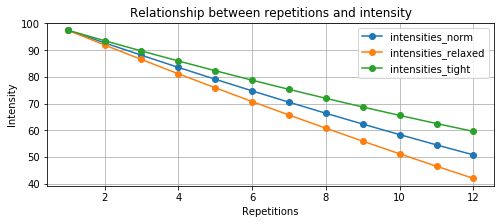
Plotting the rep to intensity mappings¶
In [3]:
table_width = 6
print('reps'.ljust(8),*[str(i).ljust(table_width) for i in reps])
print('-'*90)
print('norm'.ljust(8), *[str(round(i)).ljust(table_width) for i in intensities_norm])
print('relaxed'.ljust(8),*[str(round(i)).ljust(table_width) for i in intensities_relaxed])
print('tight'.ljust(8),*[str(round(i)).ljust(table_width) for i in intensities_tight])
reps 1 2 3 4 5 6 7 8 9 10 11 12
------------------------------------------------------------------------------------------
norm 98 93 88 84 79 75 70 66 62 58 54 51
relaxed 98 92 86 81 76 71 66 61 56 51 46 42
tight 98 94 90 86 82 79 75 72 69 66 62 60
Creating a new rep to intensity mapping¶
In [4]:
from functools import partial
# Method 1: Using a partial function
custom_set_intensity = partial(reps_to_intensity, slope=-4.4, constant=97.5)
intensities_custom = list(map(custom_set_intensity, reps))
# Method 2: Custom function from scratch
def custom_set_intensity(reps):
return 97.5 - 8 *(reps - 1) + 0.33*(reps - 1)**2
intensities_custom2 = list(map(custom_set_intensity, reps))
In [5]:
plt.figure(figsize = (8, 3))
plt.title('Relationship between repetitions and intensity')
plt.plot(reps, intensities_norm, '-o', label = 'intensities_norm')
plt.plot(reps, intensities_custom, '-o', label = 'intensities_custom')
plt.plot(reps, intensities_custom2, '-o', label = 'intensities_custom2')
plt.ylabel('Intensity')
plt.xlabel('Repetitions')
plt.legend(loc = 'best')
plt.grid(True)
plt.show()
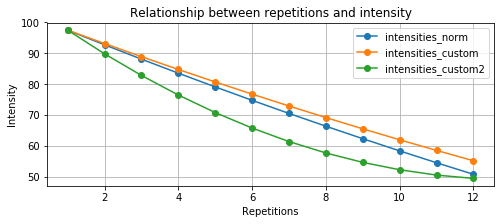
Examine the available progression models¶
The Program class has an input parameter called progress_func.
It defaults to progression_sinusoidal(), but progression_linear() is also available. Partial functions based off progression_sinusoidal() can be used, or the user can define their own function, but it must have a signature like progression_custom(week, start_weight, end_weight, start_week, end_week).
In [6]:
from streprogen import progression_linear, progression_sinusoidal
# Set up some constants
duration = 8
start, end = 100, 120
# Create lists
weeks = list(range(1, duration + 1))
weight_linear = [progression_linear(week, start, end, 1, duration) for week in weeks]
weight_sine = [progression_sinusoidal(week, start, end, 1, duration) for week in weeks]
A plot of the available progression models¶
In [7]:
plt.figure(figsize = (8, 3))
plt.title('Progression models compared')
plt.plot(weeks, weight_linear, '-o', label = 'weight_linear')
plt.plot(weeks, weight_sine, '-o', label = 'weight_sine')
plt.ylabel('Max weight')
plt.xlabel('Week')
plt.legend(loc = 'best')
plt.grid(True)
plt.show()
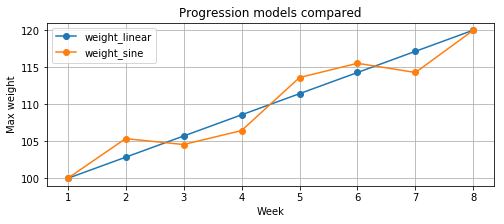
Scale reps and intensities¶
The Program class has input parameters rep_scalers and intensity_scalers. By default a RepellentGenerator is created and the RepellentGenerator().yield_from_domain() method is used to generate a list of factors to scale repetitions and itensities. The user can define their own list of factors too, as shown below using the progression_sinusoidal() function.
In [8]:
duration = 12
# A function to create scalers for the repetitions and itensity
reps = partial(progression_sinusoidal, start_weight = 1.1, end_weight = 0.9, start_week = 1, end_week = duration, periods=3, scale=0.25, offset=2)
intensity = partial(progression_sinusoidal, start_weight = 0.95, end_weight = 1.05, start_week = 1, end_week = duration, periods=3, scale=0.04, offset=0)
# Create lists
weeks = list(range(1, duration + 1))
intensities = list(map(intensity, weeks))
reps = list(map(reps, weeks))
In [9]:
plt.figure(figsize = (8, 3))
plt.title('Scale factors for repetitions and intensities')
plt.plot(weeks, reps, 'o-', label = 'reps')
plt.plot(weeks, intensities, 'o-', label = 'intensities')
plt.ylabel('Multiplication factor')
plt.xlabel('Week')
plt.legend(loc = 'best')
plt.grid(True)
plt.show()